How to change to a new remote repository in Eclipse?
- Create a new GitHub repository.
- Keep it empty. Don’t need to create README.
- Open
Git Repositorieswindow in Eclipse - Expand your project repository icon
- Expand
Remotesicon - Right-click
originicon - Select
Configure Push... 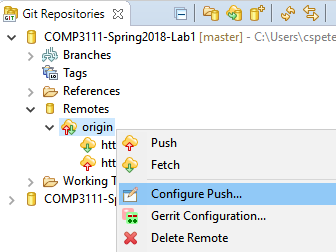
- Change the URI to point to the new GitHub repository
- Click
Save and Push